Now that you have created your professional website, it’s time for the complete SEO checklist for a new website.
The following SEO checklist will help you to identify some of the most important aspects of SEO for your blog.
It’s all the things that you need to do in order to increase your rankings on Google. It includes suggestions for what you should do on your website, how you should optimize it and what content you should create for it.
A well-optimized site will have high traffic, better rankings and more conversions. The SEO Checklist will help you with optimizing your website so that it ranks higher in Google’s search engine results pages (SERPs).
The following are some of the SEO steps that need to be taken before launching a new website:
- SEO Basics
- Keyword Research
- Technical SEO
- On-page SEO
- Content Creation
- Off-page SEO
SEO Basics Checklist
It is important for you to know what SEO is and how it can help your business.
If you want to rank higher in search engines, then you need to make sure that your site has good SEO. This article will teach you all about this topic.
1. Set Up Site Kit Plugin
Site Kit is a plugin that helps you set up Google products on your WordPress site.
It is an extension for WordPress that makes it easy to set up and configure key Google products, giving you authoritative and high-quality content for your website.
Install it and activate Google Site Kit to start the setup.
It’s simple, you just need to have a Gmail account and follow the instructions.
2. Install and Configure Yoast SEO Plugin
After installing and activating Yoast SEO in the WordPress repository, we go to the left side in the wp dashboard and llok for Yoast SEO tab.
Click on Search Appearance option and fill the Knowledge Graph and Schema.org to help google with your brand.
Next on Content Types, specify what you want to index or not. You can On and Off the Post, Pages and others option that appear here.
In the Taxonomy tab you can do the same. We recomend put all the taxonomies in Off for now. Because this is a new website and doesn’t have a lot of content and taxonomies, so we dont want google spend time trying to index this.
Continue with the Archive tab and, as in the previous tab, let all in Off.
With this configuration, we can continue with the next step, but I suggest you to read the complete Yoast SEO guide to understand more about this important plugin.
Keyword Research Checklist
To make a successful Keyword Research, we have created a Checklist. We’ll go over the steps that you need to take in order to do it properly.
We will start finding a primary keyword to target, which are understanding the target audience and determining your goals.
Then we will move on by looking at what tools are available for keyword research, how to use them, and how to know when you have enough data. Finally, we will look at some examples of what you can do with your data after gathering it all.
Keyword research is the process of determining what keywords are relevant to your business, product, service or industry. There are many tools available for doing keyword research. The most popular ones include Google Adwords Keyword Tool and Keyword Planner.
Content Strategy is the process of planning out all the content you will publish on your site in order to maximize its potential for success. It involves identifying target audiences, goals and objectives, as well as a plan for how content will be created and distributed across different channels over time.
Find a primary keyword to target
A primary keyword is a keyword that is the most relevant to your product or service. It should be the first word or phrase in your title, and should be used throughout your content in order to optimize it for search engines.
To find a primary keyword, start by brainstorming keywords related to your product or service. Then, use Google’s Keyword Tool to see which are more popular than others.
Identify Your Competitors
Competition analysis is a key tool for understanding the market and competitors. It can help you identify your strengths and weaknesses, as well as the strengths and weaknesses of your competitors.
It’s important to identify the competition because it will help you understand what they are doing, what they are offering, who their target audience is, how they are marketing themselves, their pricing strategies etc. This information can be used to improve your own business by learning from them.
Find Long-Tail Keyword Variations
Long-tail keywords are the best way to optimize your content for search engines and they are usually more specific.
The best way to find long-tail keywords is to use a keyword tool. This will help you find long-tail keywords that have low competition and high volume.
Some of the most popular keyword tools include Google Adwords Keyword Tool, Wordtracker, and Spyfu. These tools will help you with finding long-tail keywords that have low competition and high volume.
Technical Complete SEO Checklist
Technical SEO is an important part of making content visible to search engines. It’s also a way for site owners to make sure that their sites are as secure as possible.
I’m going to show you how technical SEO will help your site rank higher, and how it can also help your customers trust you more:
Create a website structure
Creating a logical site structure is one of the first steps that you should take when creating your website. A logical site structure helps visitors and search engines find what they are looking for easily.
The structure of a website is the framework that it follows. It is the organization of the content on a website.
Check out this example of my JoelTavarez.Net website:
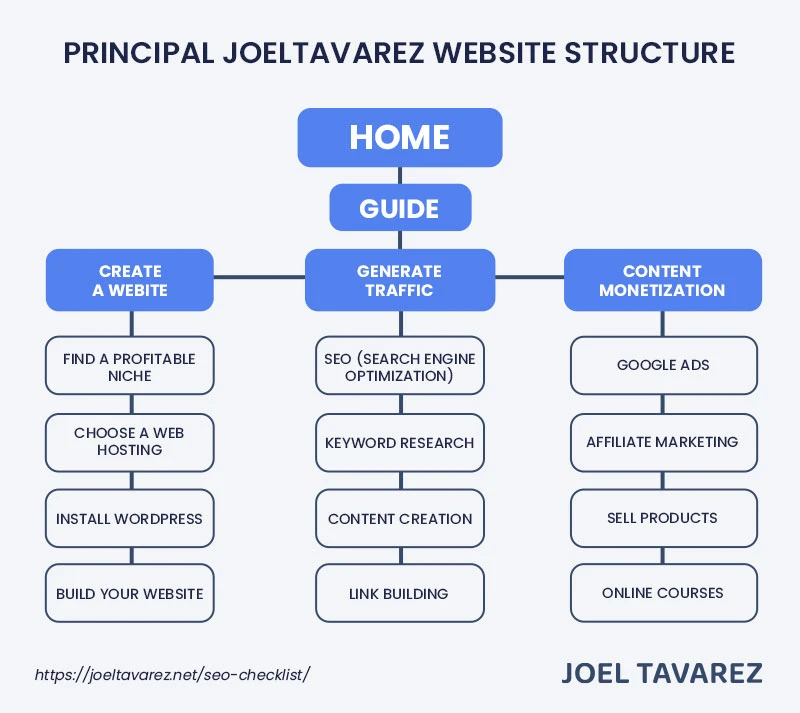
If you want your website to be found by search engine crawlers and visitors, you have to have a clear navigation. It should be easy for them to know where they are and where they can go.
Use HTTPS (SSL Certificate)
The internet is a risky place, and the more information we share on it, the more susceptible we are to being hacked.
The best way to protect yourself from this is by adding SSL encryption to your website.
When a visitor goes to your website, their browser will see HTTPS: (a secure prefix) and will automatically encrypt communications between your visitor’s browser and your server.
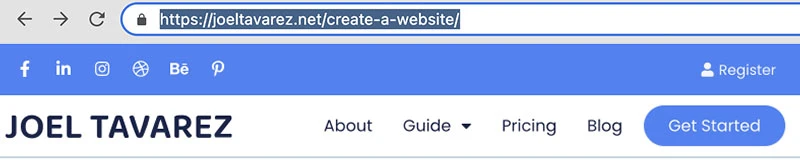
Check if your domain is accessible at one domain
Your domain name should be accessible at one domain only. If it is not, then you might have to take some steps to fix the issue.
The first step is to check if your domain name is accessible at one location only.
To do this, put this four URL in httpstatus.io. Just change “yourdomain” for your Domain Name.
- http://yourdomain.com
- http://www.yourdomain.com
- https://yourdomain.com
- https://www.yourdomain.com
If everything is ok, you will see something like this:
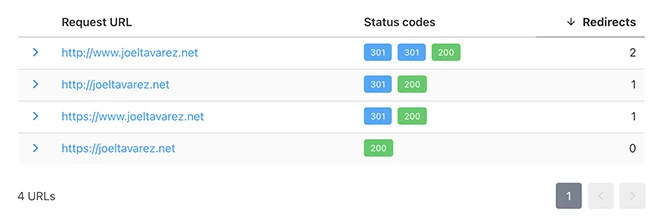
If not, you need to set up a permanent 301 redirect.
Use Google Search Console to Fix Crawl Errors, Inspect URLs
Google Search Console is a free web service provided by Google that helps website owners monitor and maintain their website’s presence in Google Search results.
It allows you to see how Google crawls and indexes your site, identify any issues that may be affecting your site’s performance in search results, and provide you with tools and resources to improve your site’s visibility in Google Search.
To use Google Search Console to fix crawl errors and inspect URLs:
- Go to https://search.google.com/search-console and sign in with your Google account.
- Add your website to Google Search Console by following the prompts. You will need to verify your website ownership by adding a HTML file to your website or by linking to your Google Analytics account.
- Once your website is added and verified, you can access a variety of tools and reports.
- To fix crawl errors, go to the “Coverage” report under the “Index” tab. This report shows any crawl errors that Google encountered while trying to index your site. Click on an error to see more details and follow the provided recommendations to fix the issue.
- To inspect a specific URL, go to the “URL Inspection” tool under the “Index” tab. Enter the URL you want to inspect and click “Analyze.” This will provide you with information on whether the URL is indexed, any crawl issues it may have, and any relevant AMP or mobile usability issues.
- You can also use Google Search Console to submit sitemaps and individual URLs for crawling, check the performance of your website in Google Search, and receive alerts when there are significant changes to your website’s presence in search results.
Overall, Google Search Console is a valuable tool for maintaining and improving the visibility of your website in Google Search.
Make your Site Compatible With Mobile
In the past, there were few people who used mobile devices to access the internet. Now, most searches happen on mobile devices, and it is more important than ever to have a website that is compatible with mobile.
Mobile-friendly websites are easier for people to access and use on their smartphones or tablets. These websites are designed to work well on small screens and load quickly because they use fewer data than desktop websites.
A study by Google found that 53% of people abandon a site if it takes more than three seconds to load. Mobile-friendly sites can help businesses keep their visitors engaged by making sure they can find what they need quickly and easily.
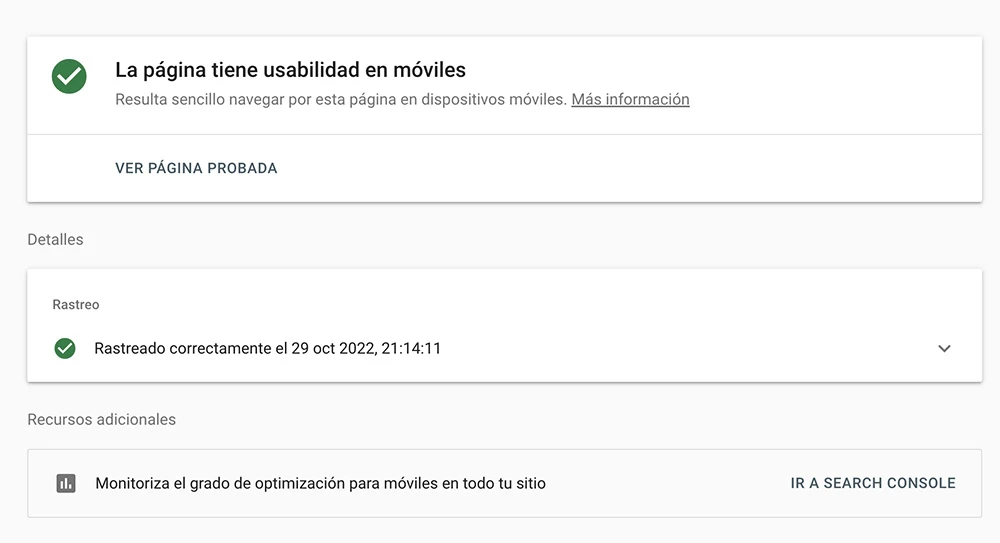
Improve your Page Speed Load
Page speed matters! If your page load time is slow, it affects user experience, bounce rate, search performance, and revenue.
There are two main factors that affect page load time: browser and server. The browser’s rendering capability needs to be fast enough to download the content on the screen. The server needs to be able to send the content in a timely manner.
In order to optimize your website’s page speed load, you should consider these 6 steps:
- Optimize images: Images are one of the most common causes of slow site loading time because they can be very large and take up a lot of space on your site.Images are usually in .gif, .jpeg, or .jpg format and can be optimized for smaller file sizes with a graphics software application.
- Optimize CSS files: CSS files are used for styling web pages, so they should be compressed as much as possible without compromising their functionality or layout.
- Optimize JavaScript files: JavaScript files can be heavy and can cause a delay when loading pages because not all browsers support them equally well.
- Optimize HTML files: Smaller HTML files are faster to load because they can be loaded more quickly by the browser and before most of the JavaScript code is loaded.
- Optimize CSS and JS: If your site is slow, and you are using multiple scripts, you should optimize both your CSS and JS so that there is not a lot of repeating code. , and only one copy of each is run.
- Minify HTML files: If the size of your HTML file is larger than 40kb, you should use a utility to make it smaller by removing unnecessary characters from the beginning and end of your HTML code.
On-page SEO
On-page SEO is the process of optimizing a website to rank higher in search engine results pages. It is a set of techniques that can be used to improve the content and structure of a web page in order to increase traffic from search engines.
The most important aspect of on-page SEO is ensuring that any text content on your website is written for both humans and search engines.
This includes making sure that keywords are used appropriately, titles are accurate, and meta descriptions provide visitors with enough information about the page’s content.
There are many other aspects to on-page SEO such as ensuring that you have an XML sitemap, using heading tags appropriately, adding keyword rich anchor text links to pages, and so much more.
Content Creation
Finding the right keyword for your article is important, but if the content is not as good as possible it would never rank on Google.
Follow this tips to create better content for your site:
Write a Compelling Title that Captivates Readers
You might have heard of the phrase – “Content is King”. It is true in many ways. You can’t rank high in Google without a good content. But how do you know what makes articles rank high in Google?
The answer is not an easy one. There are many factors that make up excellent content and there is no one size fits all solution to it. However, there are some general guidelines you can follow to increase your chances of ranking well in Google search engine results pages (SERPs).
Optimize Your Article for SEO
Optimizing your content for search engines is an important aspect of content marketing. To achieve high rankings in search engine results pages, you need to follow certain guidelines.
As a rule of thumb, you should always try to include the keyword at least once in the first paragraph and once in the last paragraph. You should also make sure that your keyword appears in the title and meta description tags. Furthermore, you should make sure that your keyword is included at least three times throughout your article.
Create a Valuable Content with an Interesting Storyline
The word “value” has many meanings, but in the context of content marketing it is defined as the worth of something. Value can be given to a product or service by making it more desirable, useful and satisfying.
A story is a narrative that is told to another person or group of people. A story can be fictional and provide entertainment, as well as teach an important lesson. It can also be true and tell about someone’s life in a way that makes you care about them and what happens to them.
In order to create valuable content with an interesting storyline, one must find the most compelling narrative possible for their audience.
Use Visual Assets to Enhance Your Storytelling
Visuals are a powerful tool to convey information quickly. They can be used to tell stories, make an impactful point, and help people understand complex topics.
Visuals can be used to make a point more impactful and create a story that is easier for the audience to follow. Visuals can also be used as a way of communicating complex topics in an easy-to-understand way.
Publish Regularly and Consistently
Publishing content can be difficult for many people, especially if they are not used to it. It’s also a challenge to keep up with the pace of the internet and the ever-changing algorithms. If you want to become successful in this field, then you need to publish regularly and consistently.
This is where article frequency distribution chart 2018 updated may 2018 comes into play. This chart will help you understand how often your audience expects content from you, which will allow you to plan your publishing schedule accordingly.
SEO Off-page
Google ranks sites based on their relevance to search queries, the content quality, links from other relevant sites, and other factors.
Off-page SEO refers to all the activities that take place outside your site and can help improve its ranking in Google.
These activities can be carried out by the site owner, by somebody else on behalf of the site owner, and even by third parties not affiliated with either party.
These activities include promoting your site through channels like:
- Link Building
- Brand Building
- Social Media
- Guest Content
- Directory Submissions
Link Building
Link building has been a crucial part of SEO for a long time.
It is the process of acquiring backlinks from other websites in order to improve the ranking of a website or web page in search engine results pages (SERPs).
There are many different link building strategies and tactics, but they all have one thing in common – they need to be natural.
This means that your links should come from relevant and authoritative sources, not spammy ones. The best way to do this is by providing great content that other people will want to link back to.
Brand Building
Brand building is how you make people aware of your product and make the public associate it with looking good.
It includes jumping on opportunities to advertise and promoting specific services and products. Brand building is something that differs from company to company.
A company’s brand is its most valuable asset. It can be considered as the essence of the company, and it’s what differentiates one company from another. It is an intangible asset that influences how consumers perceive a product or service, how they feel about it, and how likely they are to buy it.
The main goal of a Brand Building campaign is to differentiate your products from others by portraying them as unique and desirable ones.
Social Media
Social media is one of the most effective off-page SEO techniques. It can be used to promote your content and gain more traffic.
To make SEO off-page with social media, you can use it to promote your content and gain more traffic. You can also use it to get backlinks and increase your brand awareness.
If you want more likes on your posts, then all you need is a good strategy. You can focus on getting more people to like your posts by asking them questions or giving them something that they would want. You can also try posting about things that interest them, or post about the things that they like the most and what makes them happy.
Guest Content
Guest content is a form of content marketing that is highly effective in generating traffic to a website. It can be used to build links and gain visibility on the web.
Guest content can make a website seem more authoritative, and it builds trust with potential customers. A guest article is usually written by an expert in their field, which makes the article more credible.
Guest content should be written in such a way that it doesn’t appear as if it’s trying to sell something or promote another website. The focus should be on providing valuable information to the reader, not on promoting one’s own company or brand.
Directory Submissions
Directory submissions are a quick and easy way to get your business listed in the digital world.
Local SEO has always been a consistent off-page SEO technique. When done correctly, submission to directories can help your website rank higher on search engines and drive traffic back to your site.
There are three types of directories that you should be submitting to:
- General directories
- Niche-specific directories
- Vertical-specific directories
General directories have websites that cover a wide variety of topics while niche-specific directories focus on specific industries or topics such as medical, business, law and so on.
Vertical-specific directory submissions target very specific websites with information about specific industries such as health care, real estate or finance.
What is the different between SEO On-Page vs. Off-Page?
Over the past few years, SEO has changed and evolved. The old-school tactics that companies relied on to rank well are no longer effective. In order to rank higher in search engines, companies must create quality content with excellent formatting.
On-page SEO is the optimization of your website content. It includes the titles, descriptions, keywords and headings. Its main goal is to provide a good user experience. This means that the content should be easy to read and understand, without any distractions. It also means that the content should be relevant to the page it is on.
The Off-page SEO is about getting links from other websites to your site. Refers to all the activities that are done outside your website in order to improve its ranking in search engines. These activities include link building, social media marketing and blog commenting.
Conclusion
Use this Checklist step by step, and you will see results in your website ranking.
SEO is a time-consuming and intricate process. There are many different factors to take into account, but with this checklist you will be able to see results in your website ranking.




